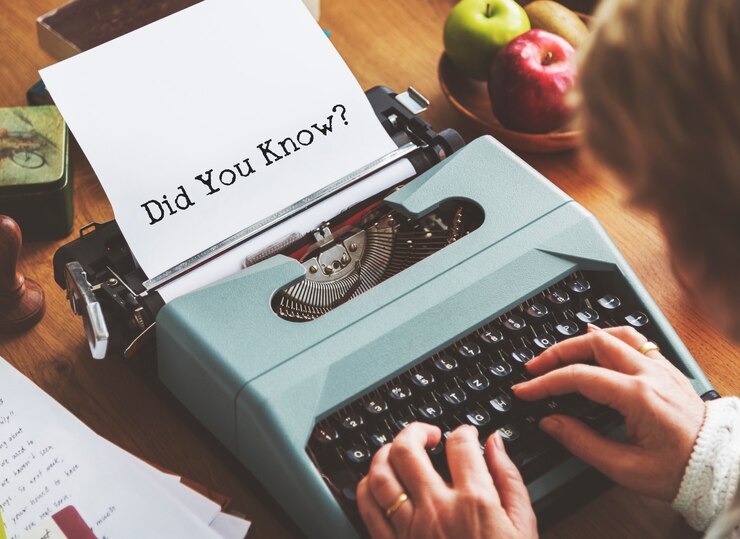Typesetting mistakes can be troublesome, especially in today’s digital world. Learn what these mistakes are and how you can avoid them.
Common Typesetting Mistakes and How to Avoid Them
The days of manual typesetting are long gone. Typesetting is now an accessible digital tool to everyone using modern digital tools. Yet, this accessibility may result in some of the common mistakes. The presence of these errors can harm readability and appearance.
These mistakes are understood and polished; professional documents are created. So, in this article, learn all about these common typesetting mistakes and how to avoid them.
Double Spacing After Periods
The practice of using two spaces after periods is a convention inherited from the typewriter era. Spawning between sentences is handled automatically by modern fonts. Adding extra spaces results in varying text gaps. After periods, digital typesetting needs only one space only. Most style guides now recommend single spacing.
Word processors can set automatic spacing to keep text consistent. Writing tools detect and correct double-spacing habits. Proper spacing rules can be enforced in document templates. These guidelines create clean, professional-looking text.
Inappropriate Font Combinations
Random font combinations make the documents look unprofessional and difficult to read. Usually, the fonts in a professional designer’s document are about two or three. Fonts for the body text should be in harmony with the fonts for the heading. Digital displays are well suited to sans-serif fonts. Serif fonts are usually used in printing.
A hierarchy should organize the font size. Using style guides can maintain font consistency in documents. Different font combinations on different devices test universal readability. Established font pairs guarantee visual harmony.
Incorrect Line Spacing
Text that doesn’t have proper line spacing seems crammed or separated. Lines should have standard spacing between 120% to 150% of the font size. Body text takes up less space than headers. Proper spacing keeps the assumed length of each line (in points) as close to the actual length as possible.
Line spacing varies between content types. For digital platforms, more spacing may be necessary for readability. Tighter spacing works best with print materials. Testing different spacing options to strike the best balance is important. In professional documents, there is constant spacing.
Misaligned Text Blocks
An uneven text alignment distracts the eye and makes the document look unprofessional. Paragraphs within the same document should all align with one another in the same way. Formal documents and publications are better suited to justified text. Most digital content and informal documents are suited to left alignment.
Headers or titles should be used sparingly in center alignment. Margins are proper, so we don’t have something that appears too narrow or too wide. The readability and comprehension are all dependent on the column width. Consistent alignment is maintained with grid systems. This gives visual harmony when elements are regularly spaced.
Inconsistent Paragraph Spacing
It disables reading flow and document structure by introducing random paragraph spacing. Each block should be spaced consistently before and after every paragraph. It allows readers to find the breaks between natural content. The spacing between the words is slightly higher on digital platforms than in print material.
The spacing should show the document hierarchy and structure. The templates can keep the paragraph spacing consistent in documents. With style sheets, spacing rules are enforced on several pages. Having proper paragraph spacing determines the visual rhythm. Regular testing ensures that the spacing is even.
Conclusion
Typesetting details get the attention that document quality and professionalism need. Even the most minor changes in readability and visual appeal can be made. Practice allows common typesetting mistakes to be avoided.